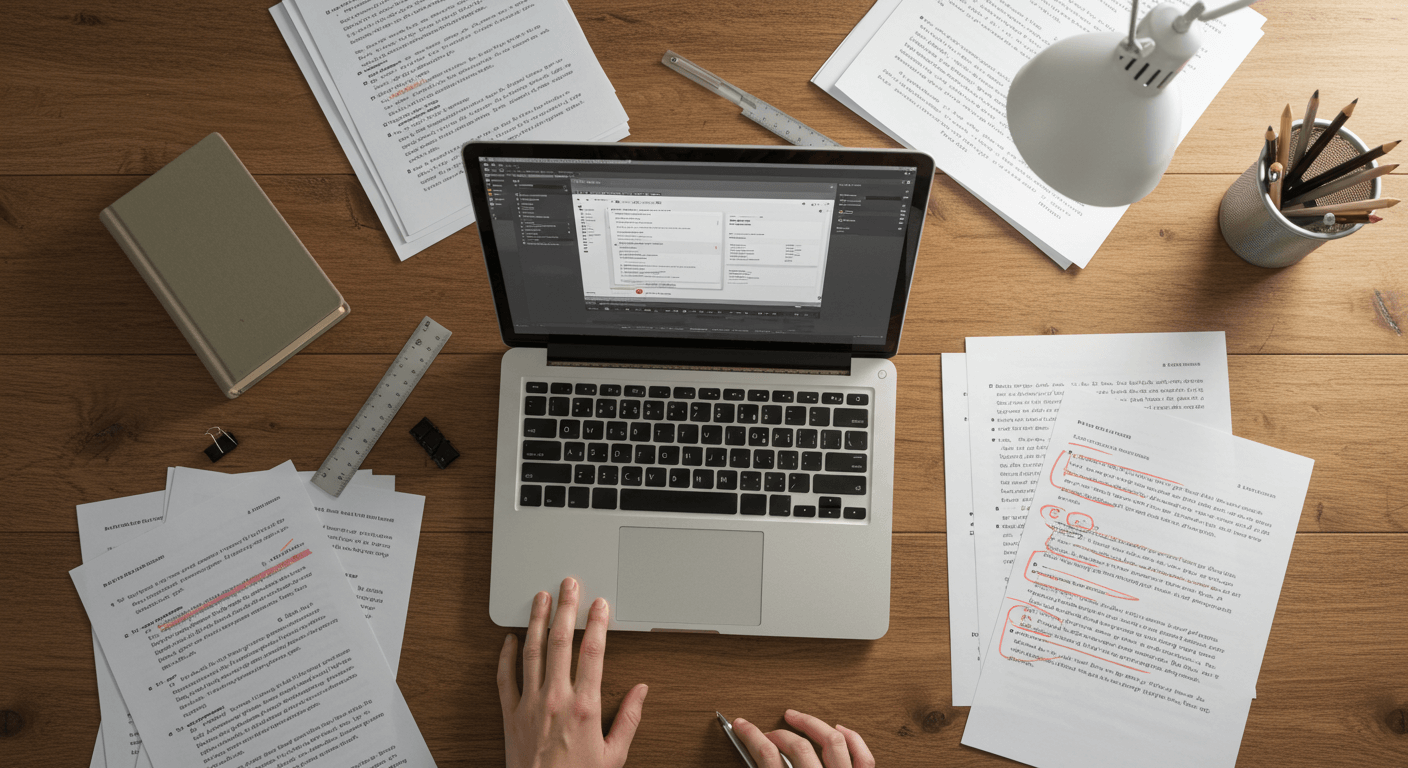
The journey to becoming a published author is often imagined as a thrilling ride of creative inspiration, intense writing, and perhaps a celebratory book launch. What many aspiring authors don’t realize, however, is that between the final draft and holding a physical copy of their book lies a crucial, often overlooked, and somewhat technical step: book formatting. This isn’t just about making your words look pretty; it’s about preparing your manuscript so that it can be properly turned into a professional-looking ebook or print book, ready for readers worldwide.
As a ghostwriter, a unique vantage point on this process has been gained. After pouring countless hours into crafting compelling narratives for clients, the responsibility often extends to ensuring those stories are presented flawlessly. A brilliantly written book can fall flat if it’s poorly formatted, appearing amateurish and making it difficult for readers to engage. This guide will walk through the essential steps of formatting a book for self-publishing, sharing insights that come from preparing numerous manuscripts for their grand debut.
Why Formatting Matters More Than You Think
Imagine picking up a book where the text jumps around, headings are inconsistent, or paragraphs run into each other without breaks. Would you keep reading? Probably not. Proper formatting is the silent ambassador of your book. It enhances readability, establishes credibility, and ultimately, respects your reader’s experience.
Here’s why it’s non-negotiable:
- Professionalism: It signals that you take your work seriously. A well-formatted book looks like it belongs on a professional bookshelf.
- Readability: Correct spacing, font choices, and layout make your book easy on the eyes, allowing readers to get lost in the story, not distracted by a messy page.
- Platform Compliance: Every self-publishing platform (like Amazon KDP, IngramSpark, Kobo, Apple Books, etc.) has specific technical requirements for file submission. Incorrect formatting can lead to rejection or a shoddy final product.
- Different Formats: A single manuscript needs to be transformed into distinct files for ebooks (reflowable text that adjusts to screen size) and print books (fixed layouts for physical pages). Each has its own set of rules.
From a ghostwriter’s perspective, delivering a perfectly formatted manuscript is a sign of a complete and professional service. It means the story is not only told well but is also ready for the next crucial stage: publication.
Understanding the Two Main Formats: Ebook vs. Print
Before diving into the specifics, it’s vital to grasp the fundamental differences between preparing a manuscript for ebooks and for print books.
Ebook Formatting (Reflowable)
Ebooks are designed to be flexible. The text reflows or adjusts to fit different screen sizes (phones, tablets, e-readers) and user preferences (font size, line spacing). This means absolute control over page breaks or specific text positions is not possible, as the reader’s device determines the layout.
Key Considerations for Ebooks:
- Simplicity is King: Ebook formatting should be clean and straightforward. Avoid complex layouts, text boxes, or fancy fonts that might not translate well across devices.
- Headings: Use proper heading styles (Heading 1 for chapters, Heading 2 for sections, etc.) in your word processor. This is crucial for creating an automatic, clickable Table of Contents (TOC), which is essential for navigation.
- Table of Contents (TOC): This needs to be active and navigable. Readers should be able to click on a chapter title in the TOC and jump directly to that chapter.
- Paragraph Styles: Use standard paragraph indentation or spacing between paragraphs, but avoid using the spacebar or tab key for indentation. Utilize your word processor’s paragraph styles.
- Images: If included, images should be correctly sized, compressed for faster loading, and ideally aligned simply (e.g., center-aligned). They should also have alt text for accessibility.
- Font Embedding: Generally, do not embed custom fonts for ebooks. Stick to standard, widely supported fonts like Times New Roman, Arial, or Georgia. The reader’s device will likely override your font choices anyway.
- No Page Numbers: Ebooks do not have fixed page numbers because the text reflows.
A ghostwriter often advises clients to prioritize a clean, functional ebook format. Readers expect seamless navigation and readability on any device, and overly complex designs can hinder this experience.
Print Book Formatting (Fixed Layout)
Print books require a fixed layout, meaning every element on every page is precisely placed. This is where attention to detail for margins, page breaks, and fonts becomes paramount.
Key Considerations for Print Books:
- Trim Size: This is the physical size of your printed book (e.g., 6×9 inches, 5.5×8.5 inches). Choose this early, as it impacts everything else.
- Margins: These are crucial. You need inner (gutter), outer, top, and bottom margins. The inner margin (gutter) needs to be larger to accommodate the binding so text isn’t lost in the crease.
- Page Numbers (Pagination): These are essential. Front matter (title page, copyright) often uses Roman numerals (i, ii, iii), while the main body uses Arabic numerals (1, 2, 3). Page numbers should alternate between the outside corners of odd and even pages.
- Headers/Footers: These typically contain the book title and author name, alternating on odd and even pages, often above the page number.
- Fonts: Choose professional, readable fonts. Ensure they are embedded in your final PDF.
- Paragraphs and Line Spacing: Consistent line spacing and paragraph indentation are vital for a clean look.
- Chapter Starts: New chapters typically begin on a new right-hand page (an odd-numbered page), often with a larger drop cap or decorative element for the first letter.
- Images (High Resolution): Images for print must be high resolution (at least 300 DPI) to avoid pixelation. They should be embedded correctly.
- “Bleed”: If images or colors extend to the very edge of the page, you’ll need to account for “bleed” (extending the image slightly beyond the trim line) to ensure no white edges appear after printing.
- No Widows and Orphans: These are single lines of text from a paragraph that appear isolated at the top or bottom of a page. Professional formatting avoids these.
When ghostwriting, especially for print, precise attention to these details is crucial because errors are visible and permanent once printed. A ghostwriter often acts as a quality control manager, ensuring the client’s story looks perfect in its physical form.
Step-by-Step Formatting Process
While specific software (like Microsoft Word, Google Docs, Vellum, Scrivener, Adobe InDesign) will have different interfaces, the underlying principles remain the same. This general guide uses a common word processor as an example.
Phase 1: Preparing Your Manuscript (The Cleanup)
- Start Clean: Begin with a completely clean document. Copy and paste your final manuscript into a new blank document, choosing “Keep Text Only” or “Unformatted Text.” This strips away any hidden formatting issues.
- Remove Extra Spaces: Search and replace “two spaces” with “one space.” Do the same for multiple paragraph returns.
- Use Style Headings for Chapters/Sections: This is non-negotiable for both ebook and print.
- Select your chapter titles and apply Heading 1 style.
- Apply Heading 2 for sub-sections if you have them.
- Apply Normal style for your main body text.
- Ghostwriter Tip: Consistency is paramount. Ensure every chapter title uses the exact same heading style.
- Format Paragraphs:
- Set all body text to Normal style.
- Decide on indentation (usually 0.2-0.5 inches for print) or a space between paragraphs (more common for ebooks). Do NOT use the tab key or multiple enters. Adjust these settings in your paragraph style.
- Font Selection:
- For Print: Choose a readable font for the body (e.g., Garamond, Times New Roman, Baskerville) and a complementary font for headings. Aim for 10-12pt for body text.
- For Ebooks: Simpler is better. Stick to common fonts; readers will choose their preferred font anyway.
- Page Breaks: Insert manual page breaks (not just hitting Enter repeatedly) at the end of each chapter. For print, ensure chapters start on an odd page.
- No Header/Footer/Page Numbers (Yet for Ebooks): For ebooks, these will be handled by the publishing platform automatically, or the reader’s device. For print, they will be added later.
Phase 2: Specifics for Print Books
- Set Trim Size and Margins: Go to your Page Setup settings.
- Enter your chosen Trim Size (e.g., 6 inches wide, 9 inches high).
- Set Margins. A good starting point: Top: 0.75″, Bottom: 0.75″, Outside: 0.5″, Inside (Gutter): 0.75″ to 1″ (depends on page count).
- Ensure “Mirror Margins” is selected so inside/outside margins alternate correctly for facing pages.
- Page Numbers, Headers, and Footers:
- Insert page numbers. For front matter (title page, copyright, dedication, etc.), use Roman numerals. Start Arabic numerals (1, 2, 3) from your first chapter.
- Insert headers or footers with your book title and author name, ensuring they alternate correctly on odd and even pages, avoiding the first page of each chapter.
- Front and Back Matter:
- Front Matter (typically in this order): Title Page, Copyright Page, Dedication, Table of Contents, Epigraph (optional), Acknowledgments (optional). Each usually starts on a new page.
- Back Matter (optional): About the Author, Also by (other books), Glossary, Index.
- Ghostwriter Tip: Pay special attention to the copyright page. It must include specific information: copyright notice (© [Year] [Your Name]), ISBN, disclaimer (if applicable), and publisher details.
- Convert to PDF: Once perfectly laid out, save your document as a PDF/X-1a:2001 file (or a high-quality print PDF). This locks the layout, fonts, and images in place, ensuring it prints exactly as it appears on your screen.
Phase 3: Specifics for Ebooks
- Generate a Navigable Table of Contents (TOC):
- Using the Heading Styles applied earlier, your word processor can automatically generate a TOC. Ensure it’s active and clickable.
- For KDP, you don’t always need to manually create a clickable TOC in the document if your headings are correctly styled; KDP often generates one based on your headings during conversion. However, it’s good practice to have one visible within your manuscript.
- Save as Filtered HTML or EPUB:
- Most platforms prefer EPUB files. Some word processors can save directly to EPUB.
- If not, save as “Web Page, Filtered” (HTML) from your word processor. This strips out a lot of complex code.
- Then, use a free tool like Calibre to convert that HTML file into a clean EPUB.
- Ghostwriter Tip: If using a dedicated tool like Vellum (Mac only) or Atticus (cross-platform), these will streamline the EPUB and Print PDF creation immensely. They’re an investment but save a lot of headaches.
- Validate Your EPUB: Before uploading, validate your EPUB file using a tool like EPUBCheck. This identifies errors that could cause problems during publishing.
Common Formatting Pitfalls to Avoid
Even experienced authors and ghostwriters can stumble. Here are some frequent mistakes:
- Using the Spacebar for Indentation: This creates messy, inconsistent indents that break on different devices. Always use paragraph styles.
- Manual Page Breaks: Hitting Enter repeatedly to get to the next page creates “soft” breaks that can shift. Use proper “Page Break” insertions.
- Inconsistent Heading Styles: One chapter title bold, the next italicized, the next larger font size. This looks unprofessional. Use uniform styles.
- Low-Resolution Images for Print: Print books need at least 300 DPI (dots per inch) images. Web images (usually 72 DPI) will look blurry.
- Ignoring Gutter Margins: Text too close to the spine makes the book unreadable once bound.
- Not Testing Your Files: Always preview your ebook on different devices or emulators, and order a physical proof copy of your print book to check for errors before wide release. This is non-negotiable.
The Ghostwriter’s Secret Weapon: Attention to Detail
For a ghostwriter, formatting isn’t just a technical task; it’s the final polish that ensures the client’s vision is presented perfectly. It’s about:
- Anticipating Platform Requirements: Knowing the specific rules for KDP, IngramSpark, etc., before starting.
- Troubleshooting: Being able to identify and fix common formatting glitches quickly.
- Maintaining Consistency: Ensuring that every single heading, every paragraph, every page number is exactly where it should be and looks exactly the same throughout the entire book. This level of meticulousness is what separates an amateur product from a professional one.
- Saving the Author Time and Stress: Formatting can be incredibly frustrating for those unfamiliar with it. A ghostwriter often takes this burden off the author, allowing them to focus on promotion and launching their book.
Tools of the Trade
While simple word processors can do the job, specialized tools make life easier:
- Microsoft Word/Google Docs/Pages: Good for basic manuscripts, but require careful manual work for advanced print formatting.
- Vellum (Mac only): The gold standard for Mac users. Creates beautiful, professional print and ebook files with ease. Expensive but worth it for those serious about self-publishing.
- Atticus (Cross-platform): A newer, web-based alternative to Vellum, offering many similar features for both Mac and PC users.
- Scrivener: Excellent for organizing your writing, but its built-in compiling feature for formatting requires a steep learning curve.
- Adobe InDesign: The professional standard for graphic designers. Offers unparalleled control but has a very high learning curve and subscription cost. Usually for those creating highly visual or complex books.
- Calibre: A free, open-source ebook management and conversion tool. Essential for converting HTML to EPUB and validating files.
Conclusion: Your Book Deserves to Look Its Best
Formatting a book for self-publishing might seem like a daunting technical hurdle, but it’s an essential part of launching a professional product. It’s the often-unseen work that ensures your hard-earned words are presented clearly, attractively, and correctly on every device and in every physical copy.
By understanding the distinct needs of ebooks and print books, preparing the manuscript meticulously, and paying close attention to detail, you can transform your raw manuscript into a polished, publishable masterpiece. Your story deserves to be read, and proper formatting ensures nothing stands in the way of that connection between author and reader. Take the time, learn the steps, and let your book shine.
