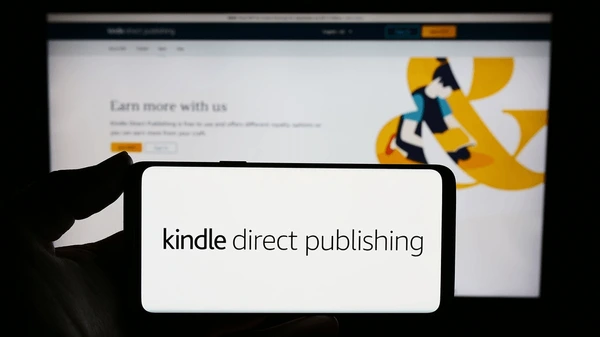
So, you’ve written a book. Congratulations! That’s the biggest hurdle cleared. Now, how do you get it into the hands of eager readers? For many independent authors, publishing on Amazon is the go-to solution. Thanks to Kindle Direct Publishing (KDP), anyone can self-publish an eBook and a print-on-demand paperback (or hardcover) for free.
This guide will walk you through the essential steps, from preparing your manuscript to making your book live in the vast Amazon marketplace. We’ll cover key areas like formatting, cover design, pricing, and leveraging Amazon KDP’s tools for maximum visibility. Let’s turn your manuscript into a published book!
Step 1: Set Up Your Amazon KDP Account
First things first, you need an account.
- Go to KDP.Amazon.com: If you already have an Amazon customer account, you can use those login details. If not, create a new one.
- Complete Your Profile: KDP will ask for your author information, payment details (where your royalties will be sent), and tax information. Make sure this is accurate to avoid delays.
Step 2: Prepare Your Manuscript for Publishing
This is where your story gets ready for prime time. Formatting is crucial for a professional look.
- Edit & Proofread Thoroughly: Before any publishing, ensure your manuscript is professionally edited and proofread. Typos and grammatical errors harm readability and reviews. This is non-negotiable for a quality product.
- Choose Your Format (eBook, Paperback, Hardcover):
- eBook (Kindle): This is the digital version. KDP accepts various file types like DOC, DOCX, HTML, MOBI, EPUB, and RTF. Many authors use Microsoft Word (DOCX) and upload it directly. KDP converts it to their Kindle format (MOBI/AZW3).
- Paperback & Hardcover: These are print-on-demand books. KDP prints copies only when a customer orders one. You’ll need a PDF file for the interior.
- Format Your Interior File:
- eBook: Keep it simple. Use standard fonts, paragraph breaks, and heading styles. Avoid complex layouts or excessive custom fonts, as Kindle devices vary. Kindle Create is a free tool from Amazon that can help convert your manuscript into a KDP-ready file, especially for text-heavy books.
- Paperback/Hardcover: This requires more precision. You’ll need to set trim size (e.g., 6×9 inches for novels), margins (inner, outer, top, bottom), and bleed (if images go to the edge of the page). KDP provides formatting templates and guidelines to help with this. Page numbering, headers, and chapter breaks need to be consistent.
Step 3: Design a Compelling Book Cover
Your book cover is your most important marketing tool. It’s the first thing readers see.
- Professional Design is Key: Don’t skimp here. A poorly designed cover screams “amateur.” Invest in a professional book cover designer if possible.
- Meet KDP Cover Requirements:
- eBook: Ideal dimensions are 2560 pixels high x 1600 pixels wide (a 1.6:1 ratio). JPEG or TIFF formats are preferred.
- Paperback/Hardcover: This is a single PDF file that includes the front cover, spine, and back cover. KDP has a cover calculator and templates to help you get the exact dimensions needed for your specific trim size and page count. Pay attention to bleed and safe zones for text.
- Use KDP Cover Creator (Optional): If you’re on a tight budget, KDP offers a free Cover Creator tool that uses basic layouts and stock images. While useful, a custom design often stands out more.
Step 4: Enter Your Book Details on KDP
This is where you tell Amazon and potential readers about your book.
- Book Title & Subtitle: Make it clear and compelling. Include relevant keywords in your subtitle if appropriate.
- Author Name: Use your real name or a pen name.
- Series Information: If it’s part of a series, link it correctly.
- Description (Blurb): This is your sales pitch. Write a captivating book description that hooks readers. Use strong keywords naturally within the text. You can use basic HTML (bold, italics, bullet points) to make it more readable on the Amazon detail page.
- Keywords: This is crucial for discoverability. You get 7 keyword slots on KDP. Research terms readers would use to find your book. Think long-tail keywords (phrases, not single words). Use tools like Google Keyword Planner or Amazon’s own search suggestions.
- Categories: Choose up to two Amazon book categories directly in KDP. These act like virtual shelves. Aim for categories that are relevant but also not overly saturated, to improve your chances of ranking higher. You can sometimes request additional categories via KDP support after publishing.
- ISBN (International Standard Book Number):
- eBooks: An ISBN is not required for eBooks on KDP. Amazon will assign a unique ASIN (Amazon Standard Identification Number).
- Paperbacks/Hardcovers: An ISBN is required. You can get a free KDP ISBN (which is only valid for KDP distribution) or purchase your own through a service like Bowker (this allows wider distribution outside of Amazon).
Step 5: Upload and Preview Your Files
This is the moment of truth!
- Upload Manuscript: Upload your formatted eBook file (e.g., DOCX) and your print-ready PDF for paperback/hardcover.
- Upload Cover: Upload your cover file (JPEG/TIFF for eBook, PDF for print).
- Use the Previewer: Amazon KDP Previewer is vital. For eBooks, it shows how your book will look on different Kindle devices. For print books, it’s a critical tool to check margins, bleed, and text alignment before printing. Fix any errors highlighted by the previewer.
Step 6: Set Your Pricing & Royalties
Deciding your price impacts your earnings.
- eBook Royalties: KDP offers two royalty options: 35% or 70%.
- 70% Royalty: Generally for books priced between $2.99 – $9.99 USD (and equivalent in other currencies). This option has a “delivery fee” based on file size.
- 35% Royalty: For books priced outside the 70% range, or for public domain content.
- Paperback/Hardcover Royalties: KDP offers a fixed royalty rate (e.g., 60% of list price) minus printing costs. Printing costs depend on page count, ink type (black & white vs. color), and trim size. KDP provides a calculator to estimate your earnings.
- Set List Price: Research similar books in your genre. Price competitively. You can adjust your price at any time after publishing.
- KDP Select (for eBooks): Consider enrolling your eBook in KDP Select. This is a 90-day exclusive program for Amazon, meaning your eBook can’t be sold anywhere else digitally. In return, you can access Kindle Unlimited (readers borrow your book and you earn per page read) and Kindle Countdown Deals (limited-time price promotions). This can significantly boost discoverability and sales for new authors.
Step 7: Publish Your Book!
Once everything looks good, hit that “Publish” button!
- Review & Confirm: KDP will show you a final summary. Confirm all details are correct.
- Processing Time: eBooks usually go live within 24-72 hours. Print books can take up to 5-7 business days as they need to pass a manual review.
- Order Author Copies: Once your print book is live, you can order author copies at printing cost, plus shipping.
Step 8: Promote Your Book on Amazon & Beyond
Publishing is just the beginning. Book marketing is essential.
- Amazon Author Central: Claim your Amazon Author Central page. This is your author hub on Amazon. Add a bio, photos, videos, and link all your books.
- Keywords & Categories (Ongoing): Continuously monitor and update your KDP keywords and book categories based on what readers are searching for and what your competitors are doing.
- Encourage Reviews: Customer reviews are critical for Amazon’s algorithm. Ethically, encourage readers to leave reviews. Positive reviews boost visibility and sales.
- Amazon Ads (Amazon Advertising): Consider running Amazon Ads to target readers searching for specific books or genres. You can set daily budgets and target keywords or interests.
- A+ Content: For KDP Select enrolled books, or once you’re an established author, create A+ Content for your book’s detail page. This allows you to add custom images, comparison charts, and enhanced descriptions, improving the reader experience and conversion rates.
- External Marketing: Don’t rely solely on Amazon. Promote your book on social media, your website, email lists, and through other book promotion sites.
Conclusion: Your Publishing Journey Begins
Publishing a book on Amazon through KDP is an empowering process, putting the power of authorship directly into your hands. From meticulous manuscript formatting and captivating cover design to strategic keyword optimization and savvy marketing efforts, each step plays a vital role in your book’s success.
It takes dedication, attention to detail, and a willingness to learn, but the gratification of seeing your work available to millions of readers worldwide is immense. So, take these steps, embrace the opportunities KDP offers, and launch your literary dream. Your story deserves to be read, and now, you have the tools to make that happen. Happy publishing!
