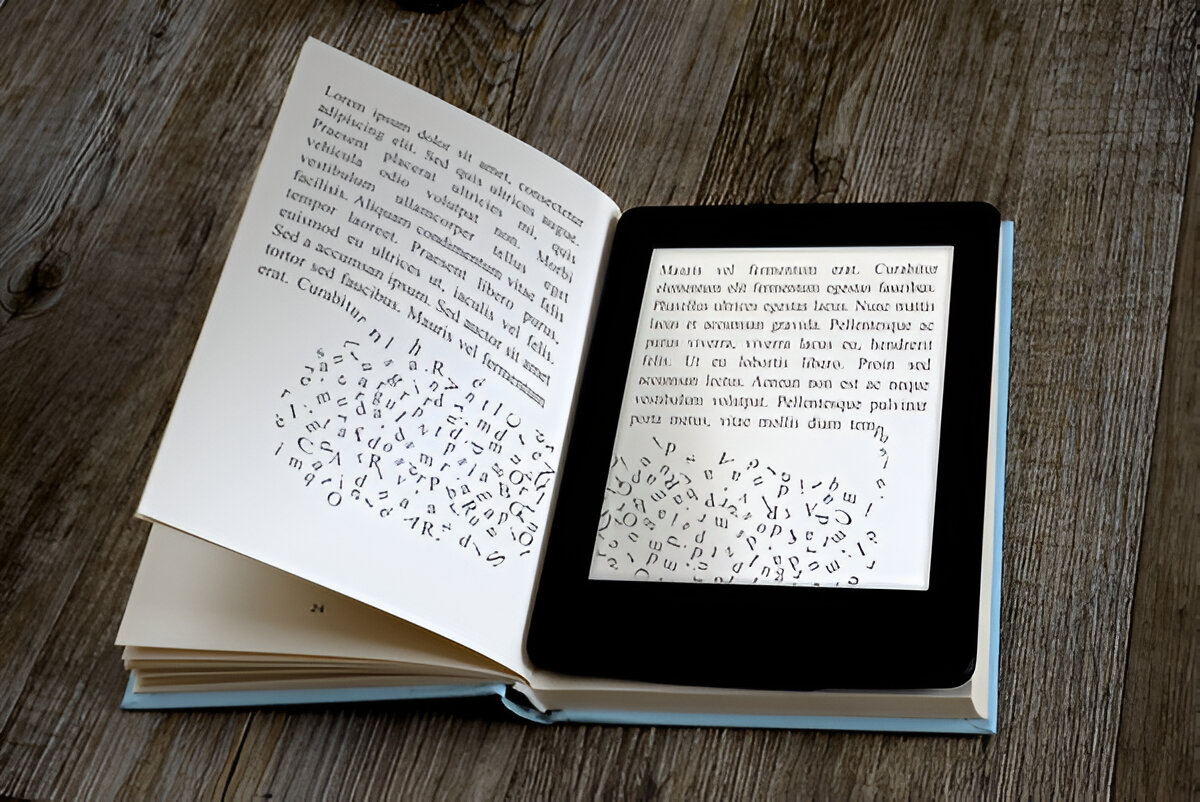
Have you ever thought about writing a book but felt completely overwhelmed, like you wouldn’t even know where to begin? Maybe you have a brilliant idea, a powerful story, or valuable expertise, but the process of turning it into a published work seems like a mystery. You’re not alone! Many people dream of becoming an author but get stuck before they even start.
The good news is that writing and publishing an eBook is far more achievable than you might think, even if you’re starting with absolutely zero prior knowledge. This guide is designed specifically for you. We’ll break down the entire process into 10 clear, manageable steps, explaining everything in detail so you can confidently move from a blank page to a completed, published eBook. Think of this as your personal roadmap to becoming a digital author.
Step 1: Define Your Niche and Audience (The Foundation of Your eBook)
Before you write a single word, you need to answer two fundamental questions: What is your eBook about (your niche), and who is it for (your audience)? This initial clarity is like building the foundation of a house; without it, the whole structure might be wobbly.
Pinpoint Your Niche (What’s Your Book’s Unique Focus?):
-
- Go Specific: Don’t just say “My book is about cooking.” That’s too broad. Think about a smaller, more specialized area. Is it “Quick & Healthy Gluten-Free Meals for Busy Parents”? Or “Budget-Friendly Vegan Recipes for College Students”? The narrower your focus (your “niche”), the easier it will be to stand out and attract readers who are genuinely interested in that exact topic.
- What Do You Know/Love? Start by considering your own expertise, passions, or experiences. What are you uniquely qualified to write about? What problems can you help solve for others?
- Is There a Need? Even if you’re passionate, is there an audience actually looking for this information? You can do quick online searches (e.g., on Google, Amazon, or social media groups) to see what questions people are asking related to your potential topic.
Understand Your Audience (Who Are You Talking To?):
-
- Picture Your Ideal Reader: Give them a name! How old are they? What do they do? What are their hobbies? What challenges do they face that your book can help with?
- Speak Their Language: Once you know who they are, you can tailor your writing style. Will they appreciate a formal, academic tone, or a friendly, conversational one? What words or jargon do they understand (or need explained)?
- What Do They Already Know? Are you writing for beginners who need everything explained from scratch, or for people who already have some knowledge and are looking for advanced tips? This impacts how much detail you include.
- Define Your Goal: What do you want your eBook to do for you or your readers? Is it meant to:
- Educate: Teach a skill or provide information.
- Inspire/Motivate: Share a personal story or encourage action.
- Entertain: Tell a fictional story.
- Build Your Brand/Authority: Show you’re an expert in your field.
- Generate Leads/Sales: Get people interested in your other services or products. Your goal influences everything from content to calls to action.
Step 2: Outline Your Content (Your eBook’s GPS System)
An outline is your book’s blueprint, its roadmap, or its GPS. It tells you exactly where you’re going and how you’ll get there. Skipping this step is like trying to build a house without architectural plans – it’s likely to be disorganized and frustrating.
- Brainstorm All Your Ideas: Grab a notebook, a whiteboard, or open a blank document. Just dump every single idea, concept, story, fact, or example that comes to mind related to your topic. Don’t filter anything at this stage. Think of it as a “brain dump.”
- Group Similar Ideas into Sections/Chapters: Look at your brainstormed list. Do some ideas naturally go together? Group them. These groups will start to form your main chapters or major sections. For example, in a “Healthy Eating” book, you might have groups like “Understanding Nutrition,” “Meal Planning,” “Grocery Shopping Tips,” “Recipes,” etc.
- Create a Logical Flow: How should these chapters be ordered? Think about what your reader needs to learn first. Does one chapter build on knowledge from a previous one?
- For Non-Fiction: Often, it’s Introduction -> Problem -> Solution -> How-To -> Advanced Tips -> Conclusion.
- For Fiction: Think about the story arc: Beginning (introduce characters/setting/problem) -> Rising Action -> Climax -> Falling Action -> Resolution.
- Develop a Detailed Chapter-by-Chapter Outline: For each chapter, list the main points or subtopics you’ll cover. What specific examples, anecdotes (short stories), statistics, or personal experiences will you include in each section? This level of detail in your outline prevents “writer’s block” later because you’ve already decided what each part will contain.
- Example (for a “Healthy Eating” chapter):
- Chapter 3: Meal Planning Made Easy
- Why a meal plan? (Benefits: save time, money, healthier choices)
- Tools for planning (apps, physical planner, whiteboard)
- Step-by-step planning process:
- Assess current habits
- Choose recipes
- Create a grocery list
- Prep day tips
- Example 1-week meal plan (breakfast, lunch, dinner)
- Tips for sticking to the plan (flexibility, batch cooking)
- Chapter 3: Meal Planning Made Easy
- Example (for a “Healthy Eating” chapter):
- Plan Your Introduction and Conclusion:
- Introduction: How will you hook your reader? What promise will you make to them (what will they learn or gain)? What’s the main problem your book solves?
- Conclusion: How will you summarize the key takeaways? What final thoughts or inspiration do you want to leave them with? Is there a “Call to Action” (e.g., “visit my website,” “buy my next book,” “share your story”)?
Step 3: Write Your First Draft (The “Get It All Out” Phase)
This is where the magic happens – you start putting words on the page! The most important rule for the first draft is: don’t try to make it perfect. Just get all your ideas and content down.
- Set a Consistent Schedule: Writing a book is a marathon, not a sprint. Dedicate specific, non-negotiable times each day or week to writing, even if it’s just 30 minutes. Consistency builds momentum. Choose your best writing time (morning person? night owl?).
- Focus on Quantity Over Quality (Initially): Your goal for the first draft is simply to complete the entire manuscript. Don’t go back and reread or edit as you go. That slows you down and can lead to writer’s block. Just write forward. You’ll fix mistakes later.
- Follow Your Outline: Use your detailed outline as your guide. If you get stuck on one section, move to another that feels easier, then come back to the challenging part later. The outline is there to help you, not to be a rigid prison.
- 3D. Write in Your Authentic Voice: Don’t try to sound like someone else. Let your natural personality, tone, and way of speaking come through. Your unique voice is what will make your book distinct and connect with your readers. Imagine you’re talking directly to your ideal reader.
- Break It Down: If a whole chapter feels too big, break it down into smaller sections, paragraphs, or even just bullet points. Focus on completing one small chunk at a time. Celebrate each completed section!
- Eliminate Distractions: Turn off notifications, close unnecessary tabs, and find a quiet space. Give your brain full permission to focus on writing.
Step 4: Self-Edit and Revise (The “Shaping” Phase)
Once your first draft is complete, congratulations! That’s a huge achievement. Now, it’s time to put on your editor’s hat. This phase is about improving the content, flow, and clarity.
- Take a Break: Before you start editing, step away from your manuscript for a few days, or even a week if you can. This allows you to return with fresh eyes and a more objective perspective, making it easier to spot issues.
- Read for Overall Flow and Cohesion: Read your entire eBook from beginning to end, pretending you’re the target reader.
- Does the story or argument make sense?
- Are there any parts that are confusing or hard to follow?
- Do ideas transition smoothly from one paragraph to the next, and from one chapter to another?
- Are there any parts that repeat themselves unnecessarily? (Remove them!)
- Check for Clarity and Conciseness:
- Can any sentences be shortened without losing meaning? (Look for unnecessary words like “very,” “really,” “just,” “that,” “in order to”).
- Are your points clear and easy to understand?
- Can you use simpler language without “dumbing down” the content? (Avoid overly complex words if a simpler one will do).
- Eliminate jargon where possible, or explain it clearly the first time you use it.
- Review for Voice and Tone: Does the book sound consistent throughout? Does it sound like you (or the persona you want to convey)? Is the tone appropriate for your audience and topic (e.g., serious, humorous, inspiring)?
- Strengthen Your Introduction and Conclusion: Revisit these critical sections. Does your introduction truly hook the reader and deliver on its promise? Does your conclusion provide a satisfying summary, reinforce key takeaways, and inspire action (if applicable)?
- Read Aloud: This is a powerful editing technique. Reading your text aloud helps you catch awkward phrasing, repetitive sentences, and unnatural rhythms that your eyes might miss.
Step 5: Professional Editing (The “Polishing to Perfection” Phase)
This is arguably the most crucial step if you want your eBook to look professional and be taken seriously. Even professional writers hire editors. You are simply too close to your own work to catch all errors, inconsistencies, or areas that could be improved.
Why You Need an Editor
An editor is a fresh pair of expert eyes. They can spot typos you’ve read over a hundred times, illogical arguments, awkward sentences, and inconsistencies in your story or facts. They ensure your book is clear, correct, consistent, and concise.
Types of Editing
Different editors focus on different things. You might need one or more types depending on your budget and how polished your self-edit was:
-
- Developmental Editing: (Big Picture) This is the most in-depth. The editor looks at the overall structure, plot, character development (for fiction), argument clarity (for non-fiction), consistency, and pacing. They might suggest reorganizing chapters, adding or removing content, or developing certain ideas further. This is usually done early in the revision process.
- Line Editing (or Stylistic Editing): (Sentence-by-Sentence) This focuses on the flow, rhythm, tone, and clarity at the sentence and paragraph level. They refine your prose, make your language more engaging, and ensure your voice is consistent.
- Copyediting: (Grammar & Mechanics) This focuses on correcting grammar, spelling, punctuation, capitalization, syntax (sentence structure), and ensuring consistency (e.g., using “colour” or “color” consistently throughout). They also check for factual errors and ensure compliance with a style guide (like the Chicago Manual of Style).
- Proofreading: (Final Polish) This is the very last check, usually done on the formatted manuscript before publication. A proofreader catches any lingering typos, formatting errors, or minor inconsistencies that slipped through previous edits.
How to Find a Professional Editor:
-
- Ask for Referrals: Get recommendations from other authors or people in your network.
- Search Online: Use keywords like “freelance book editor,” “non-fiction editor,” or “fiction editor [your genre].”
- Check Professional Organizations: Websites like the Editorial Freelancers Association (EFA) or ACES: The Society for Editing often have directories.
- Request a Sample Edit: Most professional editors will offer a free or low-cost sample edit of a few pages of your manuscript. This is crucial to see if their style matches your needs and if you like their work.
- Discuss Pricing: Editors usually charge per word, per hour, or per project. Be clear about the scope of work and get a detailed quote.
Step 6: Design Your eBook Cover (Your Book’s Billboard)
Your eBook cover is your first, and often only, chance to grab a reader’s attention. Think of it as your book’s billboard in a crowded digital marketplace. A professional cover is absolutely essential for sales.
The Power of a Professional Cover
People do judge a book by its cover. A poorly designed cover (blurry images, hard-to-read fonts, amateurish layout) will immediately signal to potential readers that the book itself might be low quality, regardless of how brilliant your content is. It deters clicks and sales.
What Makes a Good Cover?
-
- Relevance: It should immediately convey the genre and topic of your book. For example, a business book cover will look very different from a romance novel cover.
- Eye-Catching: It needs to stand out as a tiny thumbnail on an Amazon search page. Simple, bold designs often work best.
- Readability: The title and author name must be clear and easy to read, even when the cover is tiny.
- Professionalism: High-quality images, appropriate fonts, and balanced composition.
How to Get a Professional Cover:
-
- Hire a Professional Designer: This is highly recommended. Look for designers who specialize in book covers and have a portfolio you admire.
- Where to Find Designers:
- Freelance Platforms: Websites like Upwork, Fiverr (for budget options, but research carefully), or 99designs (contest-based).
- Specialized Book Cover Designers: Many designers focus exclusively on books. Search online for “book cover designer [your genre].”
- Recommendations: Ask other authors for designers they’ve used.
- Provide a Clear Brief: Give your designer:
- Your book’s title and subtitle.
- Your author name (as it will appear).
- A brief summary of your book and its genre.
- Your target audience.
- Any specific ideas, colors, or imagery you have in mind (or don’t want).
- Examples of covers you like (and dislike).
Step 7: Format Your eBook (Making It Readable on Any Device)
Once your manuscript is edited and your cover is designed, you need to format your eBook. This means preparing the file so it looks good and is easy to read on various e-readers (like Kindle, Nook, Kobo) and devices (tablets, phones, computers).
Understanding eBook Formats:
-
- Reflowable Layout: This is the most common type for text-heavy books (like novels, memoirs, standard non-fiction). The text “reflows” to fit the screen size, meaning readers can adjust font size, and the layout adapts. This is what you want for most eBooks.
- Fixed Layout: Less common, this format locks the content and design in place, like a PDF. It’s used for highly visual books where precise positioning is critical, such as children’s picture books, cookbooks with complex layouts, or graphic novels. It requires more specialized formatting.
Key Formatting Elements for Reflowable eBooks:
-
- Clear Headings and Subheadings: Use proper heading styles (e.g., Heading 1 for chapter titles, Heading 2 for major sections, Heading 3 for sub-sections) within your document. These are crucial for the e-reader to build a clickable Table of Contents and for easy navigation.
- Table of Contents (TOC): You need a clickable (hyperlinked) TOC at the beginning of your eBook so readers can jump directly to any chapter or section.
- Font Choice: Stick to standard, widely supported fonts. Fancy or unusual fonts might not display correctly on all devices. Keep it simple and readable.
- Images: If you have images, make sure they are optimized for the web (lower file size) so they don’t make your eBook file too large, which can slow down downloads and reading. Ensure they look good when converted.
- No Manual Page Breaks/Extra Spaces: Avoid hitting “Enter” multiple times for new paragraphs or using manual page breaks. Let the e-reader software handle the layout.
- Paragraph Styles: Use standard paragraph indentation or spacing.
How to Format Your eBook:
-
- Use Professional Software (e.g., Vellum for Mac, Calibre for free conversion):
- Vellum (Mac only): This is a highly recommended, user-friendly tool for Mac users. It’s designed specifically for authors to create beautiful, perfectly formatted eBooks and print books from your manuscript. It produces files ready for all major platforms.
- Calibre (Free, cross-platform): A powerful open-source tool that can convert various document types into eBook formats. It has a steeper learning curve but is very versatile.
- Scrivener: While primarily a writing tool, it also has good export features for eBooks.
- Use Your Publishing Platform’s Tools: Amazon KDP, for example, has a “Kindle Create” tool that can help you format your Word document.
- Hire a Professional Formatter: If formatting feels too technical or overwhelming, you can hire a professional eBook formatter. They ensure your book is perfectly coded for all platforms, preventing glitches and providing the best reader experience. Search for “eBook formatter” online.
- Start with a Clean Word Document: Before using any tool or formatter, make sure your original Word document (or similar) is clean: no extra spaces, consistent paragraph styles, and proper heading usage.
- Use Professional Software (e.g., Vellum for Mac, Calibre for free conversion):
Step 8: Write Your Book Description (Your eBook’s Sales Hook)
Your book description, often called the “blurb” or “synopsis,” is your primary sales tool on retail platforms like Amazon. It’s the text that appears next to your cover, and it needs to be concise, compelling, and convince a potential reader to click “Buy” or “Download Sample.”
What’s the Goal of a Book Description?
Its sole purpose is to convert a browser into a buyer. It’s not a summary; it’s a sales pitch.
Key Elements of a Powerful Description:
-
- The Hook (1-2 sentences): Grab attention immediately. Start with an intriguing question, a shocking statement, or a compelling premise.
- Introduce the Core Problem/Character/Concept: What is the book truly about? For non-fiction, what problem does it solve? For fiction, who is the main character, and what challenge do they face?
- Raise the Stakes/Benefits: What will happen if the reader doesn’t read this book (for non-fiction)? What conflicts or challenges will the character face (for fiction)? What are the key takeaways or transformations the reader will experience?
- Call to Action (Implied or Explicit): While not always an explicit “Buy Now!”, the entire description should subtly nudge them towards purchase. Sometimes, a strong closing question works well.
- Keywords: Naturally weave in keywords that your ideal readers might search for. Don’t just list them; integrate them smoothly into your sentences.
- Conciseness: Get to the point quickly. Most readers skim descriptions. Use short paragraphs and perhaps bullet points for key takeaways. Most platforms have character limits, so be efficient with your words.
Tips for Writing a Great Description:
-
- Read Other Descriptions: Look at the descriptions of popular books in your genre on Amazon. What do you like? What works well?
- Focus on Benefits (Non-Fiction): Instead of just saying “This book teaches X,” say “This book will help you achieve Y by teaching you X.”
- Focus on Conflict/Intrigue (Fiction): “When X happens, Character Y must face Z, or else Q will occur.”
- Test and Revise: Don’t be afraid to experiment with different versions of your description once your book is live. See what performs best.
Step 9: Choose Your Publishing Platform(s) (Where Your eBook Will Live)
Now that your eBook is ready, you need to choose where to sell it. This is how your book gets from your computer to readers’ devices.
The Big Player: Amazon Kindle Direct Publishing (KDP)
-
- Why it’s Popular: Amazon holds the largest share of the eBook market. If you publish anywhere, you should publish on Amazon KDP. It’s free to use, relatively easy, and gives you access to millions of Kindle readers.
- Royalties: Amazon generally offers 70% royalties for eBooks priced between $2.99 and $9.99 USD, and 35% for books outside that range.
- KDP Select (Optional): This is Amazon’s exclusive program. If you enroll, your book is only available on Amazon for 90 days. In return, you get access to promotional tools like:
- Kindle Unlimited: Readers pay a monthly fee and can read your book for free. You get paid per page read. This can lead to a lot of reads and visibility.
- Kindle Countdown Deals / Free Book Promotions: You can run limited-time sales or give your book away for free to attract new readers.
- Decision: Many first-time authors choose KDP Select for the first few months to leverage Amazon’s promotional power. After 90 days, you can choose to renew KDP Select or go “wide.”
Other Major Platforms (Going “Wide”):
-
- Kobo Writing Life: Popular in Canada and other international markets.
- Apple Books for Authors: For Apple device users.
- Google Play Books: Access to Google’s vast user base, often discoverable through Google search.
- Barnes & Noble Press: For Nook readers.
Aggregators (Simplified Wide Distribution):
-
- Tools like Draft2Digital or Smashwords allow you to upload your eBook once, and they distribute it to multiple platforms (Kobo, Apple Books, Barnes & Noble, etc.) for you, taking a small percentage of your royalties. This saves you the time and effort of uploading to each platform individually.
- Strategy: You can upload directly to Amazon KDP and then use an aggregator for all other platforms. This gives you direct control over your biggest market while simplifying wider distribution.
The Upload Process (General Steps):
-
- Create an account on your chosen platform(s).
- Enter your book’s metadata (title, author, categories, keywords, description).
- Upload your formatted manuscript file (usually an EPUB or MOBI, though some accept Word docs and convert).
- Upload your eBook cover image.
- Set your price and royalty options.
- Review the preview of your book.
- Hit “Publish”!
Congratulations! You’ve written, edited, designed, formatted, and uploaded your eBook. Now, it’s time to let the world know it exists! Publishing is just the beginning; promotion is how readers find your book.
- The “Publish” Button: On your chosen platform (e.g., Amazon KDP), you’ll click the “Publish” button. It usually takes 24-72 hours for your book to become live and searchable in their store.
- Essential Promotion Strategies (Even for Beginners):
- Author Website/Blog: Create a simple website or a dedicated page on an existing blog just for your book. Include the cover, description, purchase links, and perhaps a sample chapter. This is your central hub.
- Social Media Announcements: Share your excitement! Announce your launch across your social media channels (Facebook, Instagram, LinkedIn, Twitter/X, TikTok, etc., depending on where your audience hangs out). Share excerpts, behind-the-scenes glimpses, and direct links to buy.
- Email List (Start Building Early!): This is one of your most powerful marketing tools. Start collecting email addresses before your book launches (e.g., offer a free download or a bonus chapter in exchange for an email). When your book is live, email your list directly. These are your most engaged fans.
- Leverage Online Communities: Participate in relevant online forums, Facebook groups, or Reddit communities where your target audience congregates (without being overly “salesy”). Share valuable information, and occasionally, mention your book as a resource.
- Ask for Reviews: Reviews are vital for social proof and for helping algorithms recommend your book.
- Ask friends, family, and your early readers to leave honest reviews on Amazon and Goodreads.
- Join “reviewer exchange” groups (but avoid anything that violates platform terms of service).
- Consider sending “Advanced Reader Copies” (ARCs) to potential reviewers before launch.
- Goodreads: Set up an author profile on Goodreads. Add your book, participate in discussions, and connect with readers who love your genre.
- Basic Paid Advertising (Optional, for budget-conscious):
- Amazon Ads: If you’re on KDP, Amazon’s advertising platform allows you to target readers based on keywords or similar books. You can start with a small daily budget.
- Facebook/Instagram Ads: You can target specific demographics and interests on these platforms.
- Share Your Journey: People love to follow an author’s journey. Share your writing process, your challenges, and your successes. This builds a connection with your audience.
Conclusion: Your Digital Masterpiece Awaits!
Writing an eBook from scratch, especially with no prior experience, is a monumental but incredibly rewarding achievement. By following these 10 simple, detailed steps, you can demystify the entire process and break it down into manageable chunks. From nailing down your core idea and structuring your content, to investing in professional editing and compelling design, and finally to strategically publishing and promoting your work, each step brings you closer to holding your digital masterpiece in your hands.
The digital world is vast and waiting for your unique story or valuable expertise. Don’t let the fear of the unknown hold you back. Take these steps, commit to the process, and embark on your journey to becoming a published eBook author today. Your voice deserves to be heard!
Feeling overwhelmed by the writing process, even with these steps?
Perhaps you have a brilliant idea but lack the time, confidence, or writing expertise to execute it perfectly. That’s where Professional Ghostwriter comes in. We specialize in transforming your concepts and knowledge into a professional, compelling eBook, handled with complete confidentiality and tailored to your unique voice.
Don’t let your book remain just an idea.
Contact Professional Ghostwriter today for a free consultation. Let our expert ghostwriters bring your eBook vision to life, allowing you to achieve your publishing dreams effortlessly and professionally.
